Summer Birthday
by the SewWhatevers.
We used 2 blocks with fabric from
my Morris Apprentice line from Moda
One way to get a design flow is to alternate two related blocks.
See more about repeat and flow in this post:
Relatives 1923
How to figure out related blocks that are going to flow well across the surface?
Look in BlockBase, my PC program for block identification and design.
In both BlockBase and the old paper index Encyclopedia of Pieced Patterns the blocks are arranged according to the seam structures. It's sort of a family tree for quilt blocks.
BlockBase #2020
"Nine-Patch"
Here's a basic seam structure,
which is indexed as
"Unequal 9 Patch Large Center"
You can find that category in the left hand column on the BlockBase display.
See the black arrow above.
I've found that blocks based on this structure go together well. The design has a proportion of 1:2:1---the center is twice as large as the outside strips.
I picked a few I liked in BlockBase, noted the numbers and then imported them to my EQ7 sketchbook.
49 blocks, 12" square = 84" Quilt
In EQ I set up a quilt with an odd number of blocks,
here 7 x 7. Using a 6 x 6 grid or 8 x 8 would create an off center layout.
So it's: 5 x 5, 7 x 7 or 9 x 9 grids.
With the block picker I hit both the Alternate Key and the Block picture at the same
time to get an alternate block set.
Do the same with a second block.
Once I get the quilt laid out I change the colors
to work on a flowing design.
I tried a variety of simple blocks with complex blocks.
Maybe too simple in the pinkish block--- I don't see much flow.
Two rather complex blocks
More flow--works better.
Another combination
Another way to find related blocks to alternate is to pick a block you like.
Here is Art Square by Becky Brown
from the Grandmother's Choice Block of the Month.
It's BlockBase #2403
Find it in BlockBase
You will see across the top an icon that kind of looks like a film strip
Click on that and it will show you the Art Square's family relations by locating
the pattern in the BlockBase hierarchy.
Here are some very close relations in the category "Square in a Square>Blocks with Unpieced Centers."
You can find a lots of cousins within the larger Square in a Square category by clicking on the left.
This Square in a Square category is another family that works well together.
Here's the Art Square alternating with #2385
They are sort of like fraternal twins.
They look enough alike to coordinate
but different enough to provide complexity.
If you love to look at twins check out Cindy's Pinterest page:
















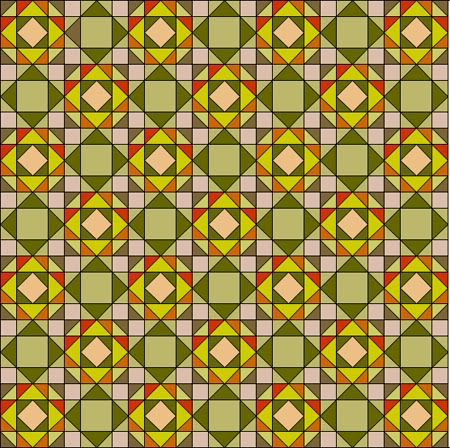






The computer world may be the cause for frequent frustration, but it also can be useful to test ideas.It looks like you know how to make it work. Thanks for sharing.
ReplyDeleteSo that's what that is for.. the little filmstrip looking thing. :-) This is good to know. Now to remember for the next time I use it!
ReplyDeleteBarbara, could you e-mail me offline please?
ReplyDeletecindyjbrick@gmail.com
Thanks much.
I didn't know my Block Base program had some of those features-- looks like a lot of fun! The twins are a little creepy--esp. the ones with the shared braided hair!
ReplyDeleteDear Cindy Brick - Please tell me that you are being helpful, not pitching a fit.
ReplyDeleteCindy pitch a fit???? Never.
ReplyDeleteShe just wanted some information and you may notice I keep my emails pretty quiet. Her method for contacting me works well. Just don't forget to put your own email address in the comments.